Site Registration Guide
Register
To participate in courses and workshops, you must first register on the site. After clicking the Login / Register button from the site menu, you can register your information via the relevant form. After that you should activate your newly created account.
Account Activation
After registering on the site, to activate your account, you will receive an email to activate your account. By clicking and opening the link that was sent to your inbox, your account will be activated. Once your username is activated, you can login to your profile. However, if you did not receive an email to activate your account, please check your spam folder as well. Furthermore, If you have difficulties in registering/activating your account, please send us a ticket through the contact form and we will get in touch with you as soon as possible.
Forgot / Change Password
If you have forgot your password, you can go to Password Reset page to reset it. To do that, you should enter your username or your email (the one you used to register your account) and then click on Reset my password. After this you should receive an email and after clicking on the link in this email, you will be taken to a page where you can enter a new password. After entering your new password, click on Change my password. You can now log in to your account with the newly created password.
Course Registration Guide
Registering for a Course
To sign up for any courses, you must first register for an account, after that, from Courses List select the course you want to register for and click on View Course.
On the next page, which is the page related to the selected course, in addition to viewing the lesson plan, explanations and information related to the course, you can see the total price of the course. In addition, the minimum payment amount for registration in the course is also specified. By entering the desired amount (in proportion to the minimum registration fee for the course) and submitting the form, you will be directed to the payment portal, where you can pay the selected fee. If the payment is successful, you will see a message stating that the payment was successful, after which you can see the name of the course in the list of registered courses in your profile. After that, the Department of Education will contact you within 24 hours of this step to schedule classes and give necessary information about the course.
Participate in Registered classes
To participate in registered classes, first log in to your account; then from your profile go to registered courses section. In this section, you will see the list of your registered courses. Clicking on the course title will take you to the class page. If the instructor has started the class, a button will appear which clicking on it will take you to the virtual classroom environment.
For a complete guide to work with the virtual class system and learning how to fix common errors, refer to the comprehensive guide to working for the class system guide at Tutorial page.
Workshop Registration Guide
To participate in the workshops that are held, you need to have an account. If you do not have an account, register for an account and log in to your account.
To view the list of workshops, go to the Workshops page; then click on the desired workshop from the list of available workshops. If the workshop is over, you may see the recorded version (if available) by clicking on the View button, but if the workshop has not been held yet, about half an hour to a quarter before the start of the workshop, the class entry button will appear.
For a complete guide to working with the class system and learning how to fix common mistakes, refer to the comprehensive guide to working with the class system at the Tutorial Page See this topic.
Social Media Guide
To find out info on free workshops, courses, course discounts, and a variety of content on fashion design, clothing design, famous fashion designers, current trends and a lot more content follow Saho Style on social media platforms from the menu on the left of this page.
Contact Us Guide
To contact support, consulting, finance, and other departments, you can go to Contact us. You can also send your message through the relevant message form on contact us page.
Program Installation Guide
You can use the our web application for easier access to blog posts, workshops and classes, and other sections. To install the web application from the bottom of the site, as shown in Figure 1, click on Install App button and then click the option to complete the installation process.
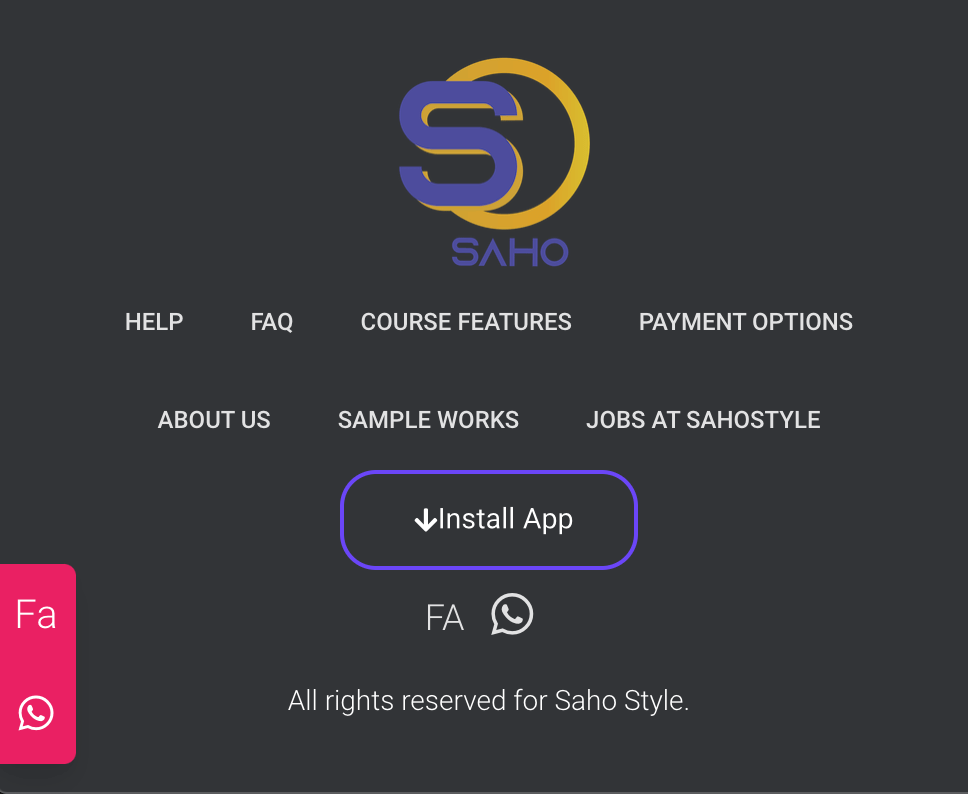
Guide to Working with Us
If you would like to work with us, for information on current job opportunities and positions, please Job Opportunities.